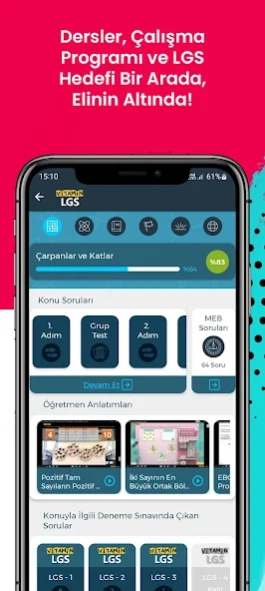Vitamin LGS 5.0.19
Free Version
Publisher Description
Vitamin LGS - It is a preparation product for the “Transition to High Schools” for 8th grade students.
IMPORTANT!
In order to use Vitamin LGS Mobile Application, it is required to purchase Vitamin LGS product.
Vitamin LGS Mobile Application
To be successful in LGS, which consists of skill-based questions, it is not enough to just know the topics! Vitamin LGS is an LGS preparation system that provides the student with the high-level skills required to solve the questions that will appear in the exam.
Vitamin LGS; With skill-based new generation questions and solution videos, personalized smart study program, mock exams with high similarity with LGS, lectures and make-up questions that make up the deficiencies, performance tracking system and parent information reports, it offers the students everything they need in the LGS preparation process. .
Vitamin LGS; It masters the student in new generation problem solving with thousands of skill-based questions, gains real exam experience with mock exams, supports the student with lectures and make-up questions, enables students to see their shortcomings with detailed performance reports and reach their goal step by step with smart prompts personalized according to the questions they solve.
Vitamin LGS prepares you for the exam perfectly!
About Vitamin LGS
Vitamin LGS is a free app for Android published in the Teaching & Training Tools list of apps, part of Education.
The company that develops Vitamin LGS is Sebit Eğitim ve Bilgi Teknolojileri AŞ. The latest version released by its developer is 5.0.19.
To install Vitamin LGS on your Android device, just click the green Continue To App button above to start the installation process. The app is listed on our website since 2024-03-20 and was downloaded 0 times. We have already checked if the download link is safe, however for your own protection we recommend that you scan the downloaded app with your antivirus. Your antivirus may detect the Vitamin LGS as malware as malware if the download link to com.sebit.vcloud.lgs is broken.
How to install Vitamin LGS on your Android device:
- Click on the Continue To App button on our website. This will redirect you to Google Play.
- Once the Vitamin LGS is shown in the Google Play listing of your Android device, you can start its download and installation. Tap on the Install button located below the search bar and to the right of the app icon.
- A pop-up window with the permissions required by Vitamin LGS will be shown. Click on Accept to continue the process.
- Vitamin LGS will be downloaded onto your device, displaying a progress. Once the download completes, the installation will start and you'll get a notification after the installation is finished.